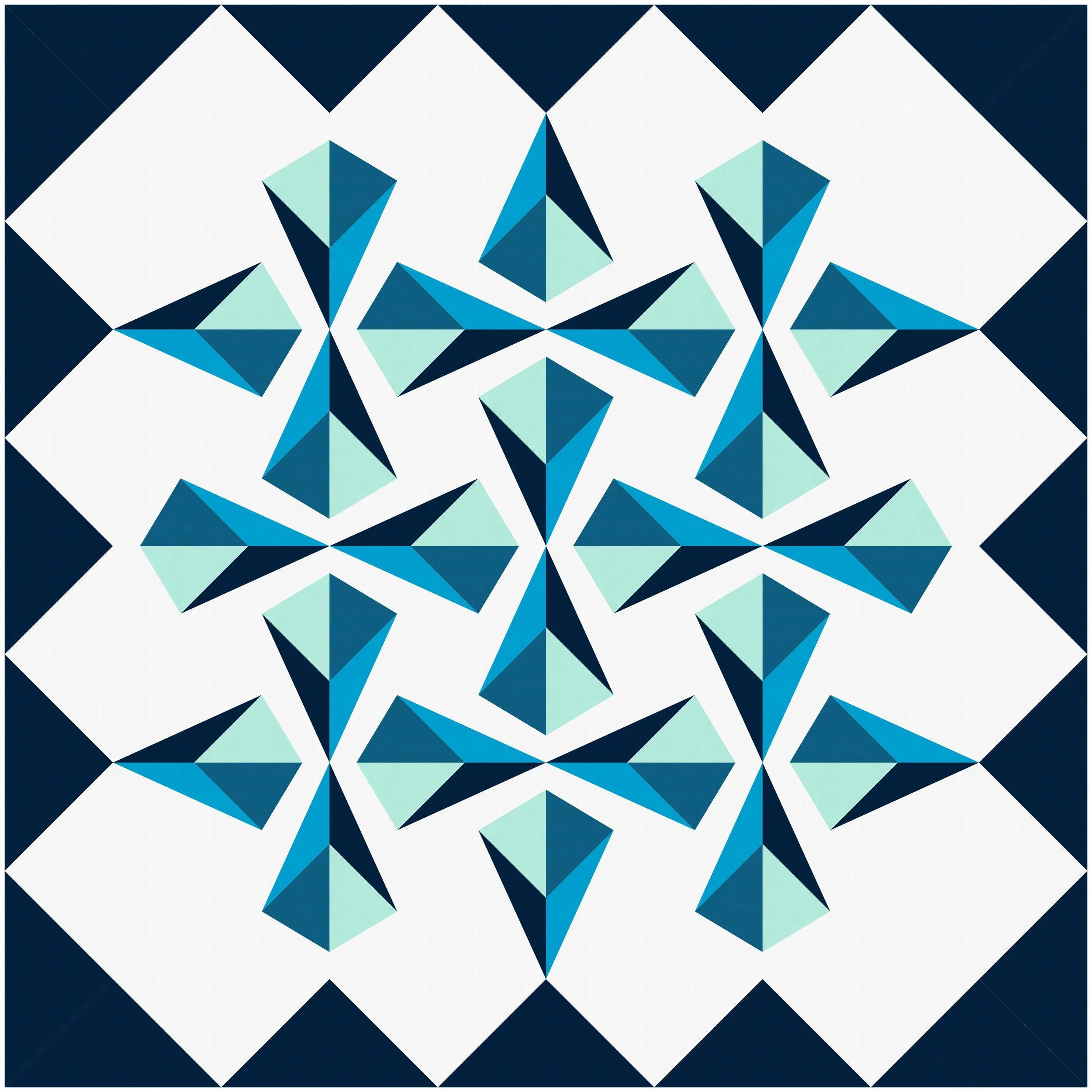Cormorant!
My friend Dash @prowhousequilts is releasing her latest pattern today! I tested Cormorant for her earlier this summer, and this is such a fun and lightning fast quilt! Dash is queen of solids, so I wanted to play around with some stash fabric to do something different and came up with the idea of creating a gradient using a print. The pattern is pretty much written for gradients, and after auditioning a couple ideas, I settled on this:
And my mom snapped it up before I even had a chance to get it quilted!
I think the print gradient idea worked out splendidly- the fabrics I used from light to dark were Carolyn Friedlander crosshatch, a Riley Blake polka dot, a random buffalo check from Joann's, Michael Miller clown stripes, a birch fabric from Joann's, and finally, Kona Black. The black-and-white gradient is pretty straightforward, but I mocked up a few versions in EQ8 to play around with more complex prints and color schemes:
Hoffman A Floral Perspective, Kona cotton
My first pull was actually something similar to this, with the grays and pinks and a messy, modern floral that tied them together. As much as I love my monochromatic version, I really adore the fade to pink in this one. If you want to incorporate a print into your gradient, even if you don't use all prints, it's great to find a couple blenders like the floral from the A Floral Perspective collection that have both colors from either end of your gradient. The small pink floral contributes the definite fade to pink, but still has enough black peeking through to avoid an abrupt transition.
Benartex Improv
Going with a print gradient on this pattern is also a great excuse to use a bunch of fabrics from a single line, like this one. Often they have fabrics at multiple saturations, which is perfect for building your gradient. Maybe a little fat quarter stashbusting, hmm? EQ has a cool feature that lets you download a free fabric bundle once per month and link it into your library, so you can access some newer fabric lines in addition to the built-in fabric options they have (for example, I was able to download the new Kona colors last winter without having to buy a fabric add-on). When you link them, you can find them in the fabric library, which looks like this:
You can open this library by clicking the "Open library" button in the fabric tools, and then for fabrics you want to work with, click the fabric and then the "Add to sketchbook" button, which drops it down into the fabric bank in the lower left. This is how I load my Kona colors at the beginning of a planning session! When you start a project, EQ will pre-load some fabrics in the palette, which I don't love, to be honest. I always got annoyed having to scroll past them to get to the fabrics I did want to work with, so now, before I add my fabrics, I click the three gray dots to the upper right of the fabrics box. A dropdown menu opens up that lets you click "Clear unused fabrics" and clicking that will get rid of all the pre-set fabrics. Just a little housecleaning tip!
All that to say that you can get Dash's Cormorant (and other fab quilt patterns!) in her shop starting today! If you follow her on IG, you'll see she has a great giveaway planned too :) AND, if you didn't emerge victorious from mine this weekend with a new copy of EQ8, you can still get 20% through September on any EQ products using:
EQ8KRYSTINA
EQ8 did provide support for this post, but the opinion are all mine!